


Little-Known Features that Come with Your Netflix Subscription
From its start as a DVD rental delivery service to its modern-day standing as movie and TV series production powerhouse, Netflix is one of the world's most iconic entertainment brands.
Its ever-changing library of streaming titles provides countless hours of binge time, as well as award-winning exclusive content. And with fiber internet from FPUAnet Communications, you can enjoy it all without buffering, freezing, or crashing!
But Netflix subscribers have access to other perks and benefits beyond its vast selection of films and shows. Read below to learn some of the other benefits of a Netflix subscription that you can take advantage of today!
Workout and Exercise Routines
Though Netflix is usually associated with lounging around on the couch, there is another benefit to a Netflix subscription that doesn’t get nearly enough attention—its partnership with Nike and its training and workout routines. Yes, before you settle down for the day, you can enjoy a guided workout through the Netflix app!
To provide this benefit, Netflix teamed up with Nike, one of the world’s leading athletics and fitness brands. The Nike Training Club provides a wide array of exercise and workout routines for people of all ages, body types, and levels of fitness and strength.
Whether you’re learning the basics, developing your core, or looking to lose weight, the Nike Training Club videos on Netflix can get you off the couch and keep you moving. The trainers are knowledgeable and engaging, helping to encourage you and motivate you to push yourself further. We especially like that you can sort the routines by the amount of time you have to exercise, whether it’s just a quick 10 minutes or a more complete 30-minute workout.
Best of all, you don’t have to go to a gym or even leave the comfort of your living room to start improving your fitness—with your Netflix subscription, you can get a solid workout routine at home.
But if you do prefer the amenities of your local gym, you can also access the Nike Training Club workout routines and videos on the mobile Netflix app. The extra flexibility of your Netflix app lets you enjoy your routines outdoors, like in a park or at the beach, or even (when you’re ready) at the gym!
Before you begin, just remember to consult your doctor before starting any new exercise program.
Yoga and Stretching
In addition to getting in shape through Netflix’s partnership with Nike for workout routines, a Netflix subscription includes another excellent perk that’s sure to improve your health and well-being—guided yoga routines. Like the workouts, Netflix’s yoga features are provided by Nike Training Club, where experienced yoga instructors carefully guide you through the stretches and poses of this ancient practice.
Netflix currently has multiple Nike Training Club series dedicated to yoga. Two of them are more general yoga pose practices and exercises with different teachers and styles. Additionally, in 2022, a special Vinyasa-inspired yoga series was launched with six episodes devoted to that unique tradition of yoga.
Gaming on Your Mobile Devices
After you’ve exercised and enjoyed a relaxing stretch routine, it’s time to check out another awesome feature many Netflix subscribers don’t even realize they have: Gaming! In addition to having one of the most extensive streaming content libraries anywhere, Netflix also lets you game on its mobile apps for smartphones and tablets.
And Netflix’s game library is surprisingly large as well. It currently includes more than 55 games in many different genres. For example, you can enjoy relaxing simulation games like Country Friends, where you can create and maintain a farm. Or play Townsmen: A Kingdom Rebuilt, and build an awe-inspiring village around a castle. Or dive into one of many adventure games, including one based on Stranger Things! You can even play a dating simulation game if you’d like!
All you need is your Netflix subscription, an iPhone or Android-based phone, an internet connection, and enough space on your phone to download and install the games, and voila—you can play to your heart’s content.
For more helpful information about how to make the best of FPUAnet Communications' advanced fiber network, follow our social pages!

Best Games for Bonding With Your Child
The summer television viewing season isn't what it used to be.
From pediatricians to psychologists, experts agree that spending quality time is among the best “investments” a parent can make for their children. But it’s also perhaps the most difficult to pull off. Between parents’ work responsibilities and their child’s school, sports, and activities schedules, time for parents to bond with their kids can just slip away.
For the past few generations, one of the most common ways kids spend their free time is by playing video games. And from the Atari of the early 1980’s to the PlayStation 5 of today, they’ve only gotten better. Between their increasingly sophisticated stories to stunning graphics, it can be rather difficult to peel kids away from their screens!
So what if instead of competing with video games for your kids’ attention and time, you joined them instead—as in playing video games with your kids? Well, many parents are doing just that—and even enjoying the games almost as much as their children are!
Below we highlight seven of our favorite video games that you can play with your kids. And with FPUAnet Communications’ high-speed fiber internet, you can enjoy these video games seamlessly and without lag or interruption, whether you play on a console like the PlayStation 5, Nintendo Switch, or Xbox, or on your PC or tablet.
Read on to learn more about some of the best video games you and your child can play together!
1. Minecraft
First on our list is Minecraft, the enormously popular—and let’s face it, addicting—building game that needs little introduction. Millions of people of all ages cannot get enough of this seemingly simple but enthralling building and crafting game. Its open-world sandbox setting gives children and their parents the opportunity to create and improve entire worlds together, and with deep, intricate, and rich details. Minecraft is available to play on Nintendo Switch, PlayStation, and Xbox.
2. Terraria
Comparable to Minecraft in many ways, but perhaps somewhat more goal-and-mission-oriented, the popular Terraria is another vast building, exploration, and crafting game that can be played by multiple people. Like other “sandbox” games, Terraria is open-world, letting players explore more freely than other types of games. No two games are exactly alike, enhancing their replay value, while giving parents plenty of time to master the game alongside their kids as they wind their way through it. Terraria is playable on your PC, Xbox, PlayStation, or Nintendo Switch.
3. Super Mario Odyssey
Many parents will fondly remember the Super Mario Bros. game series from their own childhoods. And the series has not only stood the test of time but has expanded immensely over the decades. Super Mario Odyssey continues Mario’s adventures through many perils on a magical airship called the Odyssey. This time, Mario makes use of a sentient hat named “Cappy.” Super Mario Odyssey won Best Family Game in 2017 by The Game Awards, one of the industry’s most prestigious honors. The game is available on Nintendo Switch and is perfect for a parent to play with their children.
4. Mario Kart 8 Deluxe
If you and your kid can’t get enough of the Mario universe, try out another challenge with Mario Kart 8 Deluxe! After all, is there a better way for you to gleefully compete against your child than in a classic car race? In Mario Kart 8 Deluxe, you’ll race go-karts across a wide variety of locations and terrains. But be warned: the game is so fun to both kids and their parents, many find it hard to put down the controllers! Mario Kart 8 Deluxe can be played on Nintendo Switch and has an online play option as well.
5. Rocket League
When you’re ready for a stouter automobile challenge, check out Rocket League, an exceptionally popular game over the past few years. Rocket League is an eccentric but surprisingly perfect mix of sports, specifically soccer and car racing. One of the more competitive games on this list, Rocket League is free to play on just about every major platform, including consoles and PCs (and even Macs).
6. Animal Crossing: New Horizons
Another hugely popular game many parents have heard about is Animal Crossing: New Horizons. Utilizing animals to build a human-like settlement and society, you and your child can enjoy an easy-going and pleasant game that helps develop decision-making, organizational, and social skills. And unlike other games on this list, it’s actually quite relaxing! Indeed, playing Animal Crossing: New Horizons is a nice way to unwind with your kids after a long day. The fifth entry in the Animal Crossing series, New Horizons, won The Game Award’s 2020 Best Family Game award and is available on Nintendo Switch.
7. LEGO Star Wars: The Skywalker Saga
Our last game recommendation combines two legendary names in family entertainment: LEGO and Star Wars. LEGO Star Wars: The Skywalker Saga is part of a large series of LEGO-themed video games based on movies that also include the Harry Potter series. The Skywalker Saga is an especially solid choice for parents to play with their kids because of how Star Wars bridges the generations—and lets grown-ups share the sweeping epic and beloved characters of Star Wars in an interactive way. This edition follows the entire 9-film series and is playable on Nintendo, PlayStation, Xbox, and PCs.
Spending quality time with their children is perhaps the most invaluable goal a parent can achieve. We hope our list of seven great games—and our super-fast internet service to power them—will help make it just a bit easier!
To learn more ways that online entertainment can bring families together, follow FPUAnet Communications’ social pages for more recommendations!

The Summer Slowdown: Preparing Your Home Internet for Increased Demand
The summer television viewing season isn't what it used to be.
Once known for endless reruns and launches of shows that studios deemed less likely to be successful, the world of streaming entertainment and the production houses it created are churning out phenomenal content you've just got to see.
The trouble is that lots of other people want to watch it too! And quite often, they're streaming at the same time as you. And with kids out of school for the summer and many people heading indoors to escape the heat, internet usage increases during the dog days of summer. Unfortunately, along with the increased demand, streaming picture quality and overall reliability often decline, frequently turning what should be a relaxing evening into a frustrating experience.
And with new premieres coming this summer, like HBO Max's House of the Dragon (the prequel to Game of Thrones), you can be sure that your neighbors (and maybe you too!) will be streaming away the second these shows hit screens.
So what can you do to prepare for all of this increased demand? Or are you doomed to suffer repeated buffering, pixelation, and loading errors during the summer slowdown?
Fortunately, there are some steps you can take to improve your internet connection and performance, even during the summer's high demand. And your friends at FPUAnet Communications are standing by to help you learn more about high-speed fiber internet and suggest adjustments inside your home to improve your Wi-Fi's range and overall streaming experience.
Below we suggest five tips to help you beat the summer slowdown so you and your family can enjoy a better streaming experience.
Tip #1: Upgrade to Fiber Internet
The single best thing you can do to improve your internet speed and connection is to upgrade to fiber internet. A technological wonder, fiber internet utilizes fiber-optic cables composed of ultra-thin, tiny strands of glass and other materials that transmit internet data near the speed of light.
As a result, fiber internet's speeds exceed cable internet, which uses older technology and copper-based materials that cannot compete with fiber's highest speeds.
Getting a dedicated fiber internet line through FPUAnet Communications directly to your home means you no longer have to share bandwidth with your neighbors.
Tip #2: Select the Bandwidth to Meet Your Family's Needs
Once you've upgraded to fiber, talk to the customer support specialists at FPUAnet Communications about which level of broadband you need.
This will vary from household to household, and FPUAnet Communications’ experts can help you determine what will provide the proper amount of bandwidth. If you have multiple people in your home, be sure to choose a plan that offers enough bandwidth for the whole family to use it simultaneously. This tip will help keep the high-speed internet flowing into your home and devices and help keep the peace in your family!
Tip #3: Consider Whole-Home Coverage
Now that you have a perfect fiber internet plan for your needs, you should consider whole-home Wi-Fi coverage. You can use Wi-Fi extenders and other technology to “extend” the Wi-Fi throughout your house—even in harder-to-reach rooms upstairs or even on your back porch.
With the right setup, you may even get a strong enough Wi-Fi signal in your backyard for outdoor movie nights! Of course, the experts at FPUAnet Communications can help you set up whole-home coverage, too, so be sure to reach out to our customer service specialists.
Tip #4: Optimize the Position of Your Wi-Fi Router
After you've set up your fiber internet service, bandwidth plan, and whole-home coverage, make the most of FPUAnet Communications’ high-speed fiber internet by optimizing the location of your Wi-Fi router in your home.
Remember that obstructions like too many walls and windows can interfere with and weaken the Wi-Fi signal and reduce streaming quality as it disperses through your home.
The simplest way to assess your Wi-Fi router's placement is to run speed tests throughout your home (where your devices are most frequently used to stream). Speed tests let you experiment with your Wi-Fi router's position—and making even minor adjustments, like elevating the router or separating it away from other electronic devices, can make a significant difference in streaming performance. And, of course, FPUAnet Communications’ friendly technicians are always around to help you, so feel free to contact us!
Tip #5: Utilize Parental Controls
Finally, don't forget about parental controls! This is much more than limiting or even policing content your kids may use. Parental controls let you prevent your children from using online devices during certain times of day or night, which both reduces their screen time (something all parents aim to do) and increase the amount of bandwidth for you to enjoy!
Parental controls may be included in your service plan or as an add-on option for you as a managed Wi-Fi perk, so check out your package's features or reach out to the customer service specialists at FPUAnet Communications to see what may be available.
By implementing these tips, you can significantly improve the picture quality and reliability of your streaming experience, even with the increased internet demand and higher usage of the summer. So sit back, relax, and enjoy a summer of streaming!
And for more helpful tips on improving your internet experience, follow FPUAnet Communications’ social pages!
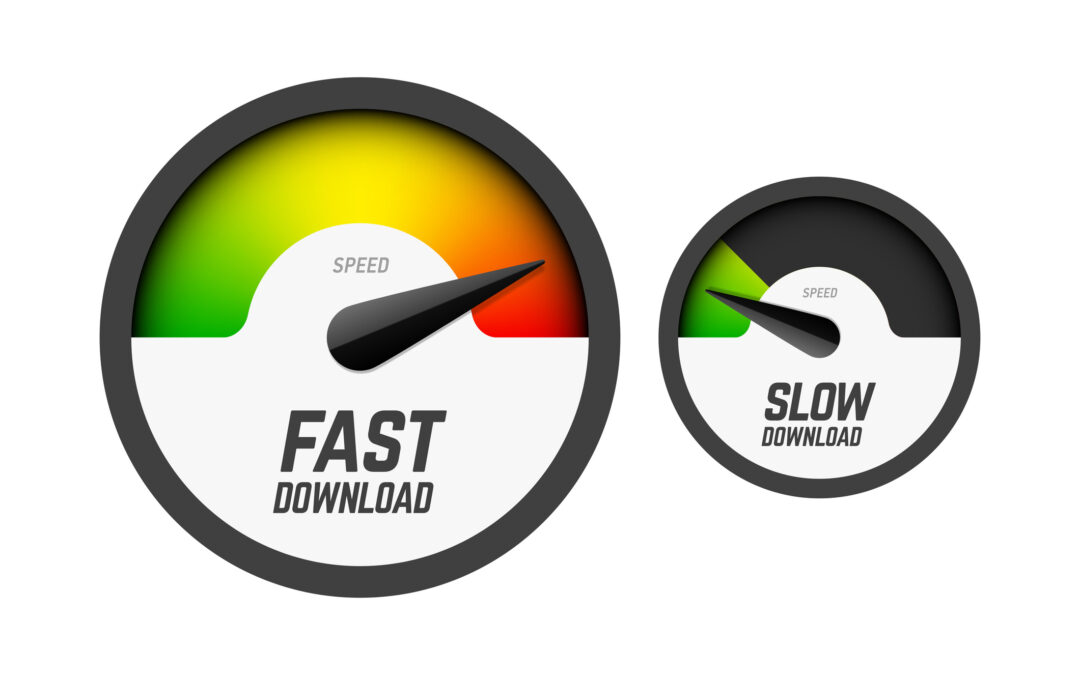
Explaining Our Internet Speed Tiers
Perhaps the most common question we hear from customers at FPUAnet Communications is: “What internet speed do I really need?”
It’s actually an excellent question, and the answer can depend on a number of factors—from the number of people in the home and the number of devices regularly used at once to the types of online activities that matter most to you. (For example, gaming and videoconferencing will require more bandwidth than checking emails!)
While FPUAnet Communications’ advanced fiber network is the most reliable internet you can get—and that reliability is consistent no matter what speed tier you choose—we offer different plans and tiers based on the speeds your household needs. Some homes or businesses may need or want greater speeds than others, while others prefer to try to save a little money on a slower maximum speed given their actual usage.
Below, we describe each of our speed tiers, as well as some of the key factors and considerations any customer should take when choosing an internet speed tier. And we help explain the reason why some speeds will work well for certain households or businesses, while others may simply need more. Still, have questions? Call us or stop by! We’re local and happy to help.
[NOTE: YOU MAY WISH TO EDIT THE FOLLOWING INFORMATION BELOW
100 MBPS
100 MBPS is generally considered the “entry-level” or most basic speed for high-speed internet service. While it is certainly a lower speed and does not take full advantage of fiber’s capabilities, for some households, 100 MBPS may be sufficient for most needs.
For example, 100 MBPS should enable customers to use three or four devices simultaneously for basic email, web browsing, and social media use—the kinds of everyday internet usage you’ve been accustomed to for years.
And 100 MBPS also lets you stream TV and movies and other videos and music on one or maybe two devices at a given time. But as streaming and other more data-intensive online activities like gaming do require much more information to be transmitted, 50 MBPS is likely to feel more sluggish, or even rather limiting, compared to faster speeds.
However, for a smaller home or business, or even for a household with just one or two users, residents may be able to get by with a 100 MBPS tier for most internet uses. Just keep
in mind that multiple users streaming at the same time will likely notice the need for a speed tier upgrade.
200 MBPS
200 Mbps internet speed is good for multiple people using multiple devices at once. It can stream TV and movies on three or four devices at the same time, and it allows for 4K streaming. This speed is a good option for most households.
Multiple people using multiple devices at once: With 200 Mbps internet speed, you can have multiple people using multiple devices at the same time without experiencing any lag or buffering. This is ideal for households with multiple children or for families who like to stream TV and movies together.
Streaming TV and movies on three or four devices at the same time: 200 Mbps internet speed is fast enough to stream TV and movies on three or four devices at the same time without sacrificing quality. This means you can all watch your favorite shows or movies together without having to worry about buffering or lag.
Allows for 4K streaming: 200 Mbps internet speed is also fast enough to stream 4K content. This means you can watch your favorite movies and TV shows in stunning high definition.
A good option for most households: 200 Mbps internet speed is a good option for most households. This is because it is fast enough to handle most of the things that people do online, such as streaming TV and movies, browsing the web, and playing games.
If you are looking for an internet speed that is fast enough to handle multiple users and devices, 200 Mbps is a good option to consider. It is fast enough to stream TV and movies, play games, and download large files without any lag or buffering.
500 MBPS
500 Mbps internet speed is excellent for multiple people using multiple devices at once. It can stream TV and movies on multiple devices at the same time, and it is ideal for gaming and other data-intensive activities. This speed is a good option for large households or businesses.
Multiple people using multiple devices at once: With 500 Mbps internet speed, you can have multiple people using multiple devices at the same time without experiencing any lag or buffering. This is ideal for households with multiple children or for businesses with a lot of employees working from home.
Streaming TV and movies on multiple devices at the same time: 500 Mbps internet speed is fast enough to stream TV and movies on multiple devices at the same time without sacrificing quality. This means you can all watch your favorite shows or movies together without having to worry about buffering or lag.
Ideal for gaming and other data-intensive activities: 500 Mbps internet speed is also ideal for gaming and other data-intensive activities. This means you can play online games without lag or interruption, and you can download large files quickly.
A good option for large households or businesses: 500 Mbps internet speed is a good option for large households or businesses. This is because it can handle the increased traffic that comes with having a lot of people or devices using the internet at the same time.
If you are looking for an internet speed that can handle multiple users and devices, 500 Mbps is a good option to consider. It is fast enough to stream TV and movies, play games, and download large files without any lag or buffering.
1 GIG (or 1000 MBPS)
The best possible internet speed.
Allows for simultaneous use of multiple devices and data-intensive activities.
Ideal for households with many users or businesses with high bandwidth needs.
For users looking for the best internet and streaming experience available—and to take full advantage of fiber’s advanced technology—the 1 GIG or 1,000 MBPS speed tier is the clearest choice. At this speed, fiber internet simply pours data into your home, powering your devices with the internet they need to perform at their best. With 1 GIG fiber internet, you and your family can easily use ten or even more devices at the same time to surf the web, check email, and play on social media.
Streaming TV, movies, and other video on multiple devices simultaneously is a cinch with 1 GIG, so you’ll never need to ration out streaming times in your home again. And the streaming quality of 1 GIG fiber internet is just exemplary, with 4K’s brilliant resolution making colors and textures pop on all of your screens. At this tier, you can also power a fully connected smart home (think Alexa, security cameras, and more) without noticing a slowdown on your device.
Online gaming, which can keep players engaged for hours (and build skills regularly used in “real life,” too!), is incomparably better with the 1 GIG speed tier for any gamer. 1 GIG’s greater bandwidth capacity allows more data to flow up and down seamlessly, preventing lag and other delays and choppiness that stymie gamers on slower speeds.
We hope this guide helps you assess your internet speed needs for your household or business. It may even help “diagnose” why you may notice some less-than-stellar internet performance—i.e., when too many people are using too many devices for intensive online activities simultaneously!
The friendly and knowledgeable support team specialists at FPUAnet Communications are available to answer any question you may have about which speed is best for you or any other question you may have about our fiber network. So feel free to reach out at your convenience!
And to learn more about FPUAnet Communications and why its fiber internet cannot be beat, be sure to check out our social pages!
